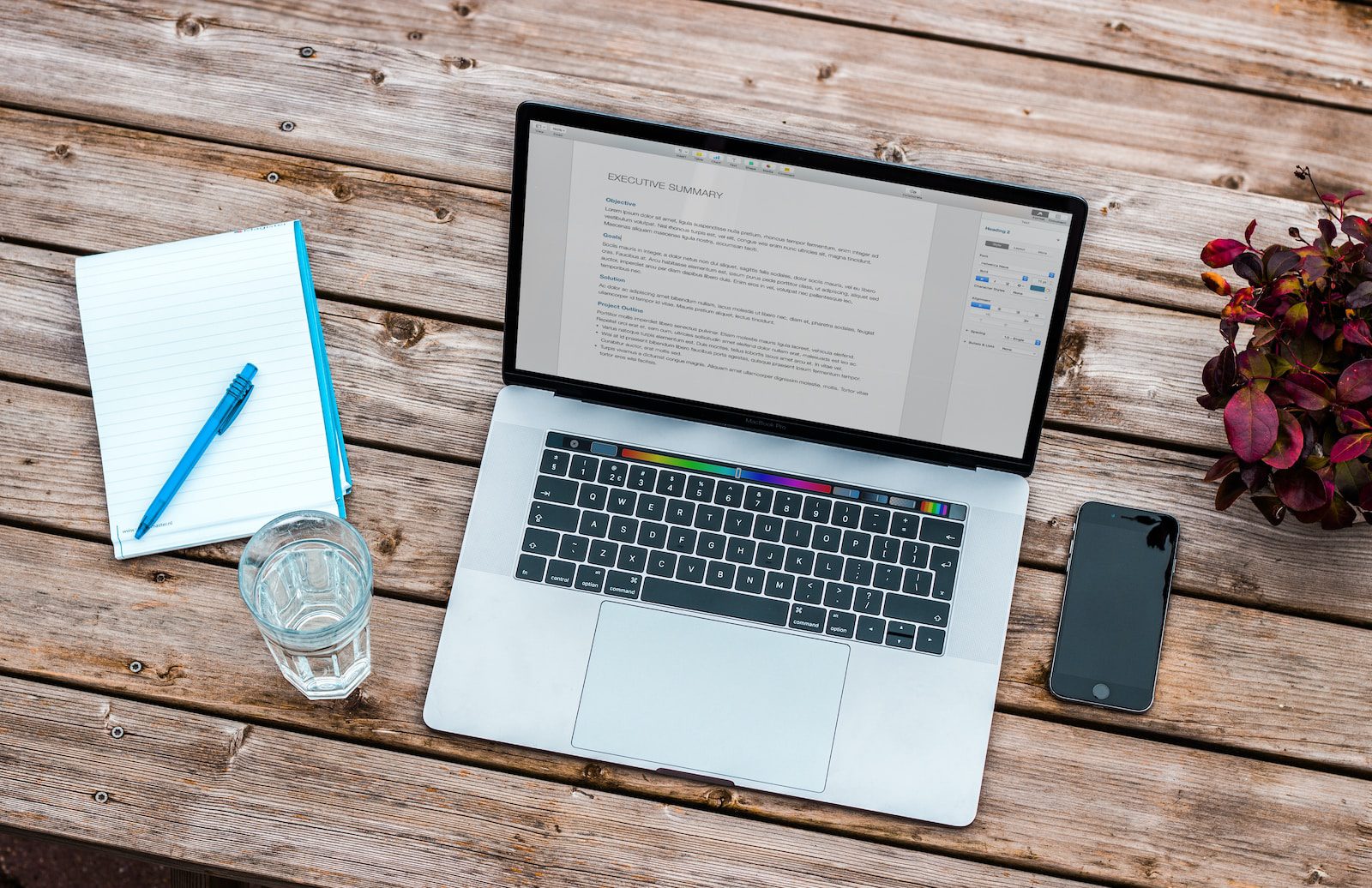Companies and hiring managers receive dozens, sometimes hundreds of applications and CVs for open vacancies. Getting your CV right is essential in making sure yours stands out from the crowd. Here are some tips for writing a winning CV that will help you do that. And if you make it to the end, you’ll find some of our favourite top tips for making your CV even more unique.
Tailor your CV to the role you’re applying for
Carefully review the job posting and make a list of the key skills and requirements mentioned. Then, go through your CV and highlight any experience or achievements that match up with these requirements. This could include specific work experience, education, or training. Make sure to use language from the job posting in your CV, as this will make these points stand out to the hiring manager and quickly highlight that you’re a strong match for the role.
Keep your CV concise
As hiring managers often have to review numerous CVs in a short time, it’s important to get to the point and not include unnecessary information. A CV that is too long or cluttered can be overwhelming to the reader and may cause them to lose interest in reading through it.
Aim for a length of two to three pages, depending on your experience. If you have a lot of experience, it’s okay to go up to three pages, but try to keep it as concise as possible. If you’re just starting in your career, one page should be sufficient.
Focus on the most recent, relevant, and impressive information. Don’t emphasise every job or experience you’ve ever had, consider leaving older and irrelevant roles with just a line or two summarising them. Instead, choose the ones that are most relevant to the role you’re applying for and that showcase your skills and achievements. Use clear headings and bullet points to organize your information and make it easy to scan.
Use a clear and easy-to-read format
Making sure the format of your CV is easy to read is crucial for making it effective. A cluttered or hard-to-read CV can be off-putting for the reader; we don’t want to give them an excuse to move on to the next one!
To make your CV easy to read, use clear headings and bullet points to organize your information. This will make it easier for a hiring manager to quickly scan your CV and identify key skills, experiences, and achievements that align with and are attractive for the role. You should also use a consistent format throughout your CV, such as using the same font and font size for all headings and bullet points.
In terms of layout, consider using a simple, professional design. Avoid using too many colours or graphics, as these can be distracting and may not be well received by some hiring managers. Instead, focus on creating a minimal, organized, and consistent layout that showcases the essential details easily and quickly.
Use keywords
Using keywords is an important aspect of making your CV effective, particularly when it comes to applicant tracking systems (ATS). Many companies use ATSs to screen CVs and decide which candidates to invite for an interview. These systems are designed to scan CVs for specific keywords and phrases that match the requirements of the role.
To ensure that your CV is picked up by ATS, it’s important to include keywords that are relevant to the position you’re applying for. Look at the job posting and make a list of the specific skills and requirements mentioned. Then, go through your CV and make sure to include these keywords where appropriate. For example, if the job posting mentions a specific software or technical skill, make sure to include that skill in your CV. Of course, ensure these are actual skills you have, as fabricating experience and skills will only waste everyone’s time and reflect negatively on you in the long run.
It’s also a good idea to use language that is commonly used in your industry. This will help the ATS recognize relevant skills and experience and make it more likely that your CV will be seen by a human hiring manager.
Save and submit your CV as a Word document or PDF
This will ensure that it can be easily read by ATS systems. If you save it as a Word document, make sure to save it as a .doc or .docx file. If you save it as a PDF, make sure to use a high-quality converter to ensure that the formatting stays consistent and that the ATS can read it correctly.
It’s also a good idea to double-check that your CV looks the same in both formats. Some formatting elements, such as tables or certain fonts, may not translate well when converted to a different format.
Now, let’s talk about the layout of your CV
Who are you?
No need to have an existential crisis, but first things first, your name should be the first thing the hiring manager sees when they open your CV, so place this at the top of the page. Consider using a larger font size or bolding your name to make it stand out or an interesting but clear font. You can also include your professional title beneath your name such as: “Chief Communications Officer” depending on the role you’re applying for and your level of experience.
It’s also a good idea to include your contact details beneath your name, including your email, phone number, and LinkedIn profile. This will make it easy for the hiring manager to get in touch with you if they’re interested in setting up an interview. If you’re in a creative role, you should also consider adding a portfolio link, as well as links to any social media showcasing your work if you have them.
Your professional profile and key skills
After your topline, name and contact details, comes the main area to “sell” yourself, the Profile! The professional profile should be a brief and objective summary, typically two to four sentences, that focuses on your most relevant skills and experiences.
Tailoring your Professional Profile to the role with make it stand out even more. You can do this by reviewing the job posting and making a list of the key skills and requirements mentioned. Then, think about your skills and experience and how they align with these requirements. Emphasize words that are key to the role and highlight any significant or relevant skills that are desirable for the role.
Consider highlighting matching skills in bold text. You can also list key skills under your professional profile with a few bullet points; again, align these with the requirements of the role you’re applying for.
It’s also a good idea to use language that is commonly used in your industry, as this will help the hiring manager better understand your skills and experience.
Avoid starting all your sentences with “I” statements in your professional profile. Instead, focus on how your skills and experience benefit your job and the role you’re applying for. For example, try, “Managing a critical path is essential for my role as a Buyer” instead of “I am good at working with critical paths”.
Work History
The bulk of your CV will list your Work History. Start with your most recent or current role and the rest in chronological order to your first, relevant job at the end.
Add your professional experience, keeping each role separate and set out in the same format, making it easy for the hiring manager to scan and understand your experience. This should include the role, department/responsibility, company, location, and dates.
Double check that the dates for each role run consistently from one to the next, unless there were gaps, in which case be transparent by stating a reason for the gaps, such as “Maternity leave”.
For roles that were less that one year long, ensure to state any relevant reason for leaving, such as “Redundancy” or “Offered a promotion essential for career progression”
You can also include a brief company summary, which can provide the reader with the context of the business and your responsibilities.
Now list your main responsibilities for each role starting with the most significant to your job. Bullet the responsibilities and try not to add too many and check that none are saying the same thing but in a different way.
Again, if you’re looking to tailor your CV for the role you’re applying for, check against the specifications of the job to help you choose which of your responsibilities to emphasise and how to word them.
Show off your achievements
After the list of responsibilities, consider adding any significant achievements from each role. This will help the hiring manager see the impact you’ve made in your previous roles and better understand your skills and potential. Use specific examples and quantify your achievements wherever possible, using numbers or percentages to show the scale of your impact.
For example, instead of simply saying “Improved return rates,” you might say “Reduced return rates across the department by 25% by updating outdated blocks on all fits.” This will give the hiring manager a better understanding of your skills and capabilities and help them see the value you can bring to the role.
List your education, certifications, and awards
Start with your highest degree. This could be a bachelor’s, master’s, or doctoral degree, depending on your level of education. Include the name of the degree, the field of study, and the name of the institution you received it from. If you graduated with honours or a distinction, be sure to include that as well.
If you have multiple degrees and diplomas, list them in reverse chronological order, starting with your most recent. If you’re still in education, you can include your expected graduation date and any relevant coursework or projects you’ve completed. You can also include any other, relevant academic awards or certifications you’ve received, such as scholarships or short courses.
Include a hobbies and interests section.
Including hobbies and interests on your CV can be a great way to give a hiring manager a sense of your personality and interests outside of work. This can help you stand out as a candidate and show the hiring manager that you’re a well-rounded individual.
You can create a separate section for these titled “Additional Information” or “Personal Interests.” Keep it brief and make sure to add any of your hobbies or interests that might be relevant to the role you’re applying for or that demonstrate your skills and capabilities.
For example, if you’re applying for a role with a sports brand, you might include hobbies like skiing or tennis, as applicable. If you’re applying for a role in Garment Technology, you might include hobbies like dressmaking or pattern cutting.
References
If you’re able to get references from current and previous managers, or people who can give you a character reference, you can add a note at the end of your CV that references are available upon request. If you already have some stellar references from recognisable or prominent figures in the industry, request to add their names and job title in this section too, as this may peak the reader’s attention if they are familiar with the names.
Proofread!
Proofreading is a critical step once you’ve completed your CV. It helps ensure that your document is error-free and professional. A CV with spelling or grammar mistakes can be off-putting to a hiring manager. It can be considered unprofessional and can negatively affect your chances of getting an interview.
Read over your finished CV twice and look for any spelling or grammar mistakes. It is also recommended to use a spelling and grammar checker like Grammarly.com to help catch any errors.
It’s also a good idea to get a second pair of eyes on it by asking a friend or colleague to read through it. They may catch mistakes that you missed or have suggestions for improvement.
Here are our three top, bonus tips to make your CV stand out even more
- Consider other ways to title your Professional Profile section, as this is one of the first sections to be seen, it’s an opportunity to make an impression. This could be by titling it “Why Me?” or “Reasons to Hire Me”.
- Be creative with your name and signature. If you’re in a creative field, you might consider using a more unique font or design for your name and signature to make them stand out. Just be sure to keep it professional and easy to read.
- Hyperlink the companies you worked at, either linking to their websites or LinkedIn pages if they don’t have a website. This will make it easy for the hiring manager to check out where you worked and can appreciate your experience to a fuller extent. It also shows your initiative in making your CV reader-friendly.
By following these tips, you’ll be well on your way to creating a professional CV that will stand out and help you get noticed by potential employers. Good luck with your job search!